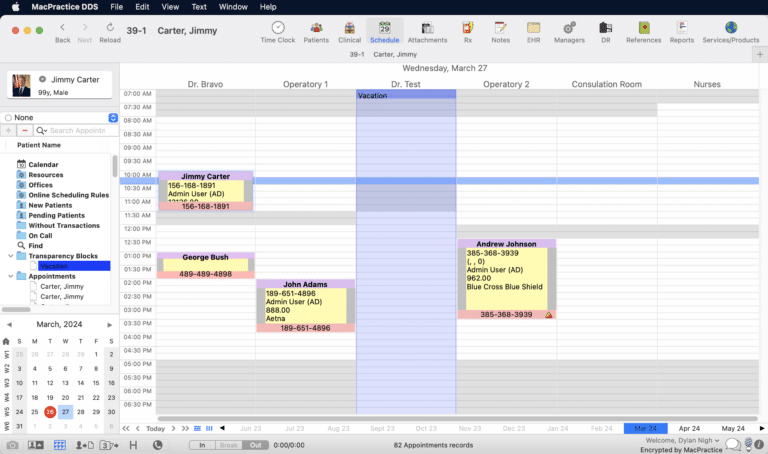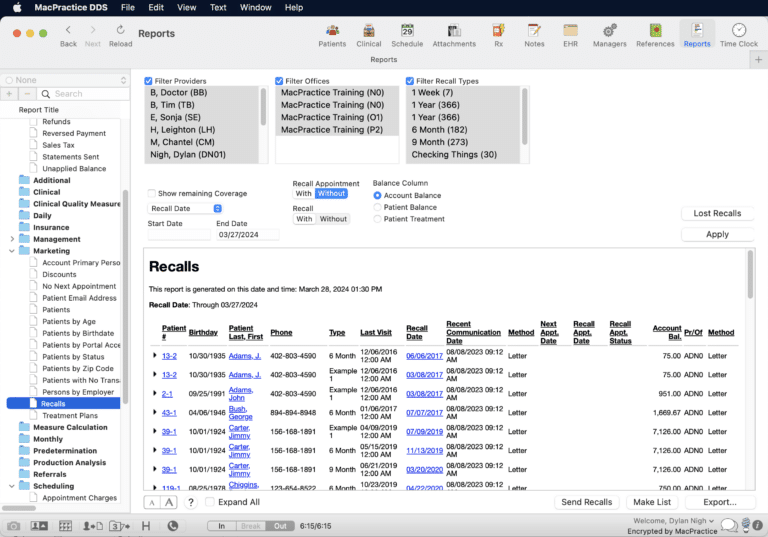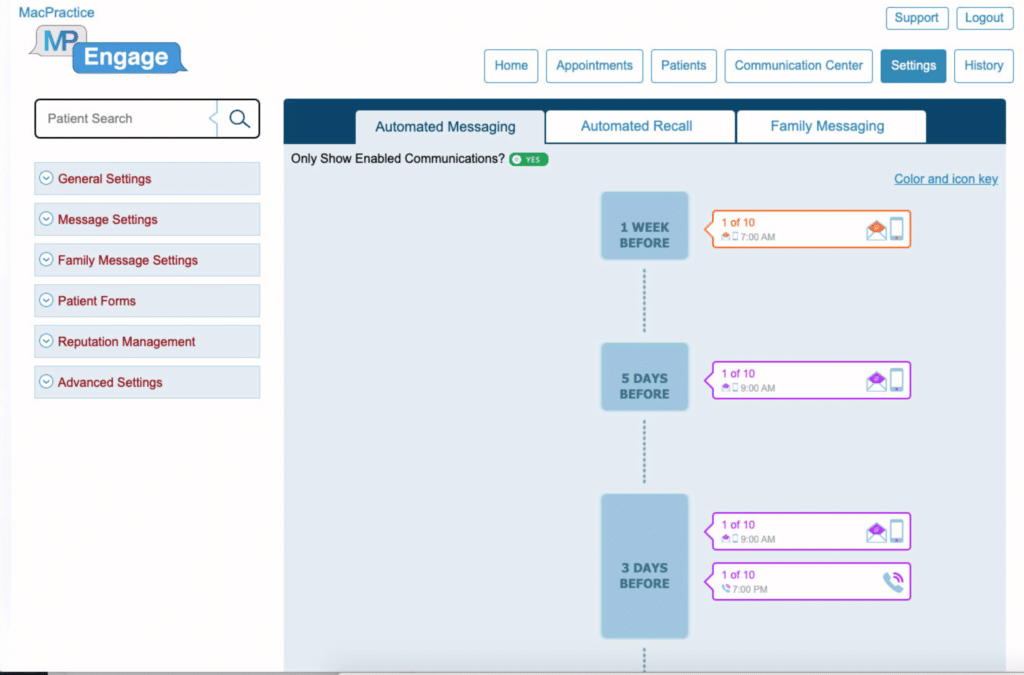Products
iMaint CMMS
Text goes here and is here for the text.Usually3 lines of text.
iMaint CMMS
Text goes here and is here for the text.Usually3 lines of text.
iMaint CMMS
Text goes here and is here for the text.Usually3 lines of text.
Products
iMaint CMMS
Text goes here and is here for the text.Usually3 lines of text.
iMaint CMMS
Text goes here and is here for the text.Usually3 lines of text.
iMaint CMMS
Text goes here and is here for the text.Usually3 lines of text.
iMaint CMMS
Text goes here and is here for the text.Usually3 lines of text.
iMaint CMMS
Text goes here and is here for the text.Usually3 lines of text.
iMaint CMMS
Text goes here and is here for the text.Usually3 lines of text.
- Product
MacPractice Software
Our core software provides a host of features including patient management, scheduling, ledger tracking, reporting, and much more. All information is stored locally and within your control.
iPad Apps and MP.Go
Our iPad Apps provide tools for a paperless workflow within the office, and MP.Go allows you to access your practice's information from a web browser.
Services and Integrations
We provide many additional services, including a patient reminder service, credit card processing solutions, electronic claim and prescription submission, and much more!
ProductsiMaint CMMS
Text goes here and is here for the text.Usually3 lines of text.
iMaint Mobile
Text goes here and is here for the text.Usually3 lines of text.
Integrations
Text goes here and is here for the text.Usually3 lines of text.
Work Order Management
Text goes here and is here for the text.Usually3 lines of text.
Preventative Maintenance
Text goes here and is here for the text.Usually3 lines of text.
Asset Management
Text goes here and is here for the text.Usually3 lines of text.
Parts and Inventory Management
Text goes here and is here for the text.Usually3 lines of text.
Cost Tracking & Budgeting
Text goes here and is here for the text.Usually3 lines of text.
Analytics & Reporting
Text goes here and is here for the text.Usually3 lines of text.
- Solutions
Flexible Practice Features
Macpractice is designed with multiple specialties in minds, so our core functionality can be flexibly adjusted and tweaked to meet your individual practice needs.
Scheduling Features
Keeping track of your patients can be a chore, but with our powerful scheduling solutions and our additional patient reminder services, you'll have no trouble keeping up with patient intake.
Billing Features
With our built in ledger, you can keep track of all patient charges, outstanding balances and insurance claims, issue refunds, generate and submit electronic claims, and review broader accounts receivable trends.
Dental and Perio Features
MacPractice has powerful and flexible dental and perio charting solutions right out of the box, with the ability to use many digital radiography devices with MacPractice to streamline your workflow.
Office Management Features
Office Managers can find many tools to streamline their work, as MacPractice includes time clock functionality, inventory tracking, a comprehensive Order system to assign work to individual employees within the software, and reporting tools to monitor the financial health of your practice.
- News
- About Us